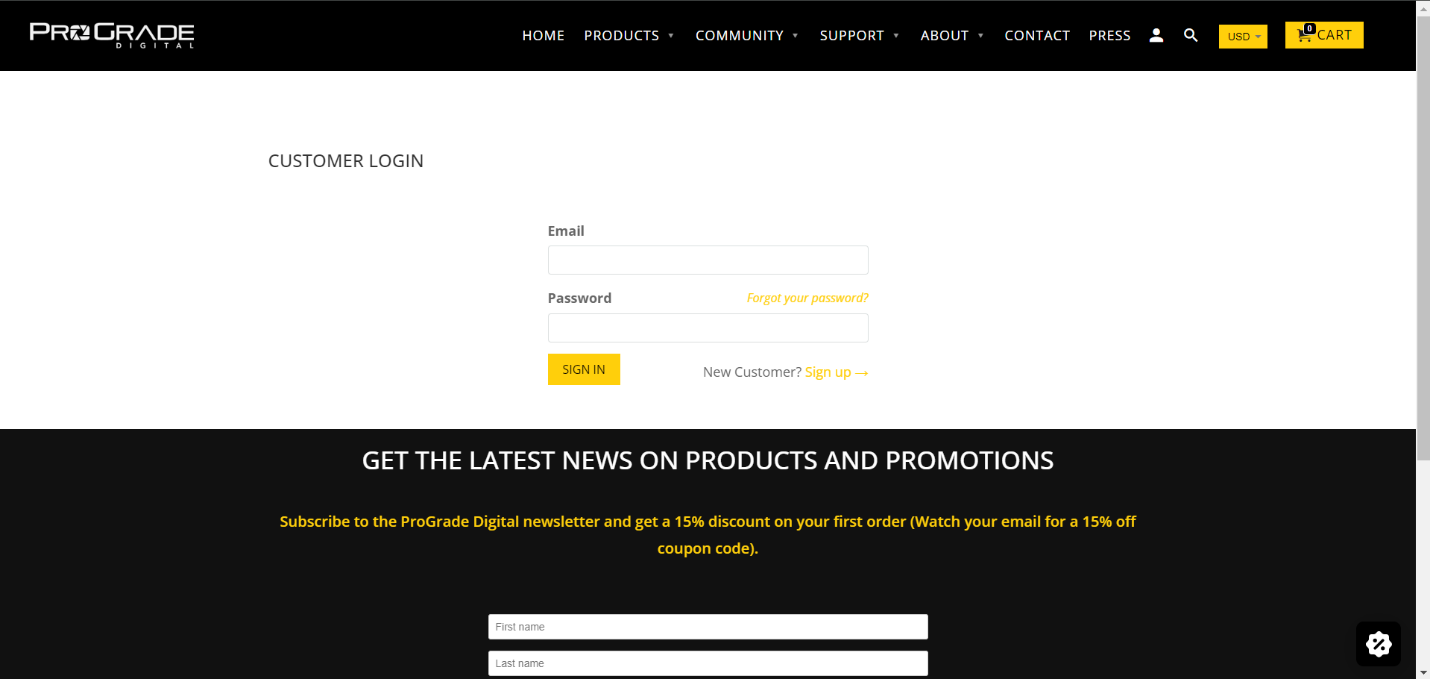Redeem PointsUpdated 9 months ago
Step 1) To redeem your points, you will first have to log into your ProGrade Digital portal. Click here to log in.
Step 2) Once you have logged in, click on the “REWARDS” tab. This is where you will be able to view the amount of points you currently have.
Step 3) To view what you can redeem with the points you have, you must scroll down the page. If you see the option “REDEEM” on the reward, that means that you have enough points for that reward. If “REDEEM” is not seen, then that means that you do not currently have enough points to redeem that reward.
Once you have decided what you would like to redeem, click on “REDEEM” for that reward.
Step 4) A message will appear, and you will need to click on “REDEEM” to proceed.
Step 5) A unique code will be displayed on your screen. You can click “APPLY TO CHECKOUT” to automatically apply it to your cart, or you can copy it to your clipboard and paste it into your cart at checkout in the “Enter discount code” field.